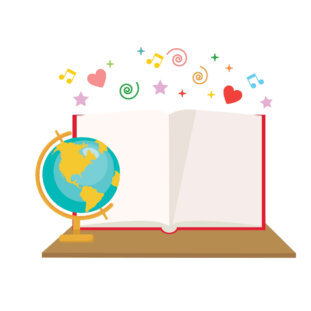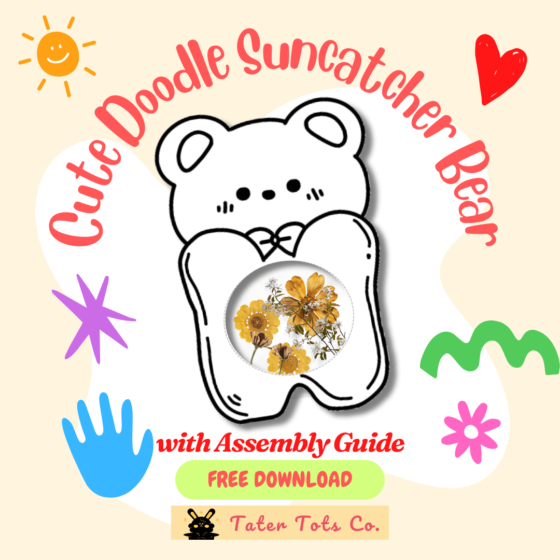Introduction
As a new parent, you want to capture every moment of your baby’s life. From their first steps to their first words, every moment is precious. What better way to keep those memories safe than in a digital scrapbook baby memory book photo album?
We take many photos of our children but many of these photos are left unutilized, forgotten when they should be stored somewhere to relive those moments.
With the GoodNotes app, creating a digital scrapbook is easier than ever before. With the ability to add photos, text, and mementos, you can make a beautiful keepsake that will last for years to come. In this post, we will share with you some tips and tricks to help you create an amazing digital scrapbook baby photo album using the GoodNotes app.
So, grab your iPad, download the GoodNotes app if you have not already done so, and let’s get started on creating a beautiful digital scrapbook baby photo album!
Why create a digital scrapbook
Creating a digital scrapbook is an innovative and modern way to preserve your memories. Digital scrapbooking allows you to create beautiful and personalized photo albums that can be shared and accessed easily from any device. With the help of technological advancements, you can now create a scrapbook on your tablet or computer without the hassle of cutting, gluing, and storing tons of paper materials.
Moreover, digital scrapbooking offers a wide range of creative possibilities that traditional scrapbooking simply cannot match. You can use various digital papers, stickers, and elements to design unique pages that suit your preferences bringing your memories to life and making them more engaging.
Another benefit of digital scrapbooking is that it allows you to easily edit and customize your pages. You can reposition, resize, crop your pictures conveniently, and undo or redo your actions without damaging your materials. This makes it easier to experiment with different designs and layouts until you find the one you like.
Overall, digital scrapbooking is a fun, creative, and practical way to keep your memories alive, share them with your family and friends, and showcase your creativity and skills. With the right tools and techniques, you can create a digital scrapbook that will be a treasure for years to come.
Introducing GoodNotes
GoodNotes is a powerful digital note-taking app that is perfect for creating a digital scrapbook baby photo album. It offers a variety of features that make it easy to organize your photos, add text, and customize your album to your liking.
One of the best things about GoodNotes is its flexibility. You can use it on your iPad and it integrates seamlessly with the Apple Pencil, which makes it easy to draw, write, and add annotations to your photos.
You can also take advantage of GoodNotes’ built-in templates to get started quickly or create your own custom templates to fit your specific needs.
Another great feature of GoodNotes is its ability to import photos from your camera roll, iCloud, or other cloud storage services. This makes it easy to add photos to your digital scrapbook baby photo album, even if you’ve already taken them with a different camera or device.
Overall, GoodNotes is a fantastic app that is perfect for creating a digital scrapbook baby photo album. We also use GoodNotes because it’s easy to use the Lasso tool to import stickers to use with your scrapbook! Check out our video tutorial below.
With its flexibility, customizability, and easy-to-use features, you’ll be able to create a beautiful and meaningful album that you and your family will treasure for years to come.
Choosing a digital scrapbook template
When it comes to creating a digital scrapbook baby photo album with GoodNotes, you have two options: You can either create your own template from scratch or choose a pre-made template that suits your needs. Check out our digital baby scrapbook below for pre-made templates.
If you’re new to digital scrapbooking, it’s recommended that you choose a pre-made template to get started.
GoodNotes offers a wide range of pre-made digital scrapbook templates that are specifically designed for baby photo albums. You can choose from a variety of layouts, themes, and designs to create a beautiful and unique album for your baby.
When choosing a template, consider the number of pages you need for your album and the types of pages you want to include. For example, you may want to include pages for milestones, firsts, and special moments. You can also choose templates that include space for journaling or captions.
Take some time to browse through the available templates and select one that matches your style and vision for your baby photo album. Once you have selected a template, you can customize it with your photos, text, and decorations to make it truly unique and special.
Collecting and organizing baby photos
Collecting and organizing baby photos is an important step in creating a digital scrapbook baby photo album with GoodNotes. One of the best ways to do so is to start by creating a folder on your computer or in the cloud where you can store all of your baby’s photos. This folder can be broken down into subfolders by date or by specific events such as “first bath,” “first steps,” or “first birthday.” This will make it easier to locate the photos you need when you’re ready to create your digital scrapbook.
Once you have your photos organized, it’s important to choose the ones you want to use in your digital scrapbook. While it’s tempting to include every single photo you have of your baby, it’s better to be selective and choose only the best photos that capture the most precious moments.
When selecting photos, it’s also a good idea to choose a variety of different shots, such as close-ups, full-body shots, and candid moments. This will help to add depth and interest to your digital scrapbook and make it more enjoyable to look back on.
After you have your photos selected, it’s time to start organizing them in GoodNotes. You can create a separate notebook for each event or date, and then insert your photos onto each page. GoodNotes makes it easy to resize and move your photos around, so don’t be afraid to experiment with different layouts and designs.
Overall, collecting and organizing baby photos is a fun and important part of creating a digital scrapbook baby photo album with GoodNotes. By taking the time to curate your photos and organize them in a meaningful way, you’ll be able to create a beautiful keepsake that you and your family will treasure for years to come.
Adding frames, stickers, and notes to your digital scrapbook
Add frames, digital stickers, and notes to decorate your baby photo album. You can import your own stickers or use free sticker packs.
After importing your own sticker PNG files, simply drag and drop them to your desired location on the page. You can also resize and rotate the elements to fit your page layout.
This allows you to create a truly unique and personalized digital scrapbook that showcases your baby’s milestones and memories.
Customize your digital scrapbook
Customizing your digital scrapbook with different templates and layouts is an essential step in creating a personalized and unique baby photo album. GoodNotes offers a variety of tools to help you achieve the look and style you want for your digital scrapbook.
Firstly, you can choose from the free templates available or import your own. Refer to our video guide below on how to import GoodNotes templates. You can also create or import your own templates in PDF format instead of using the free templates.
By customizing your digital scrapbook with your templates and stickers, you can create a beautiful and personalized baby photo album that captures all the special moments of your little one’s first years.
With GoodNotes, the possibilities are endless, and you can let your creativity run wild to create a scrapbook that’s truly one of a kind.
Interactive hyperlinked pages
Hyperlinked pages are easier to use and jump around the photo album. Our digital baby photo album scrapbook already has pre-linked pages to enhance the navigation throughout the document.
GoodNotes has a feature that can add external links to your digital scrapbook albums, such as URLs of articles or videos related to your baby’s milestones or interests. This can make your album even more engaging and informative.
Overall, using digital scrapbooks with interactive pages with clickable links can take your digital scrapbook baby photo album to the next level and make it more engaging and personalized for you and your family.
Sharing your digital scrapbook
After you have created your digital scrapbook baby photo album, you may want to share it with friends and family. Luckily, GoodNotes makes it easy to share and export your digital creation.
One way to share your digital scrapbook is through the GoodNotes app itself. You can share your entire notebook or specific pages with others by using the “Share” option. From there, you can choose to share via email, AirDrop, or any other method that is convenient for you and the recipient.
Another way to share your digital scrapbook is by exporting it as a PDF. This is a great option if you want to print your scrapbook or share it on a platform or website where others can view it. To export your scrapbook as a PDF, simply go to the “Export” option in the GoodNotes app and choose “PDF”. You can then choose the pages you want to export and customize the settings to fit your preferences.
You can also export your scrapbook as an image or a PowerPoint presentation or take a simple screenshot, depending on your needs. GoodNotes gives you plenty of options to share and export your digital scrapbook, making it easy for you to showcase your memories and share them with others.’
Tips for designing a visually appealing digital scrapbook
Designing a visually appealing digital scrapbook is all about using creativity and visual elements to tell a story. Here are a few tips that can help you design an engaging and visually appealing digital scrapbook:
- Choose good templates with paper textured backgrounds and different image layout templates.
- Use high-quality images: Using high-quality images can make a huge difference in the overall look of your digital scrapbook. Use images that are sharp and clear to ensure that they look great in both digital and printed formats.
- Play around with layouts: Experiment with different layouts to find the one that works best for your scrapbook. Use different design elements like borders, frames, and patterns to create a unique and cohesive look.
By using these tips, you can take your digital scrapbook to the next level and create a visually appealing and engaging album that tells the story of your baby’s early years.
Digital Baby Scrapbook Photo Album
This digital Baby Photo Album Scrapbook/Memory Book is the perfect way to track developmental milestones and create lasting memories.
Never lose track of important baby memories and first-time events. Whether it’s your child’s first birthday, or first time crawling/walking, every single precious memory can be recorded!
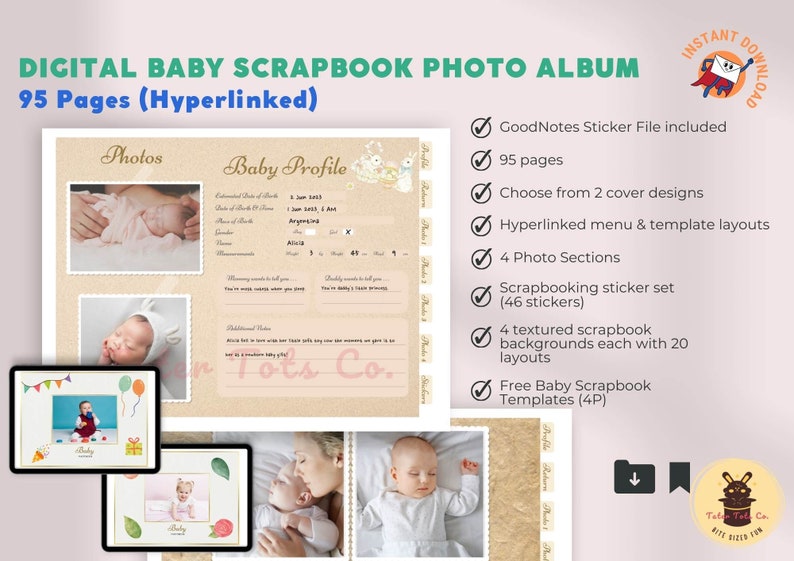
Conclusion
In conclusion, creating a digital scrapbook baby photo album with GoodNotes is a fun and creative way to preserve the precious memories of your little one’s first years. With the help of the GoodNotes app, you can easily collect, organize, and customize your photos and memorabilia to make a unique and beautiful keepsake that you and your family will treasure for years to come. You can also use other annotating apps like XoDo, Noteshelf, and Notability if you prefer.
Using the tips and tricks we’ve shared in this article, you can create a digital scrapbook that truly reflects your style and captures the essence of your baby’s journey. From choosing the right templates to adding your customized stickers and text, there are endless ways to make your scrapbook truly special.
Remember, the key to a successful digital scrapbook is to have fun and let your creativity flow! Don’t be afraid to experiment with different layouts, colors, and styles until you find the perfect look for your album.
We hope that this guide has inspired you to create your own digital scrapbook baby photo album using GoodNotes. With just a few clicks, you can turn your precious memories into a beautiful and lasting keepsake that you and your family will cherish for years to come.
Other Baby Resources
Our Printable Baby Tracker Record Book is designed to help new parents keep track of their baby’s feeding, diaper changes, sleep schedule, and more.
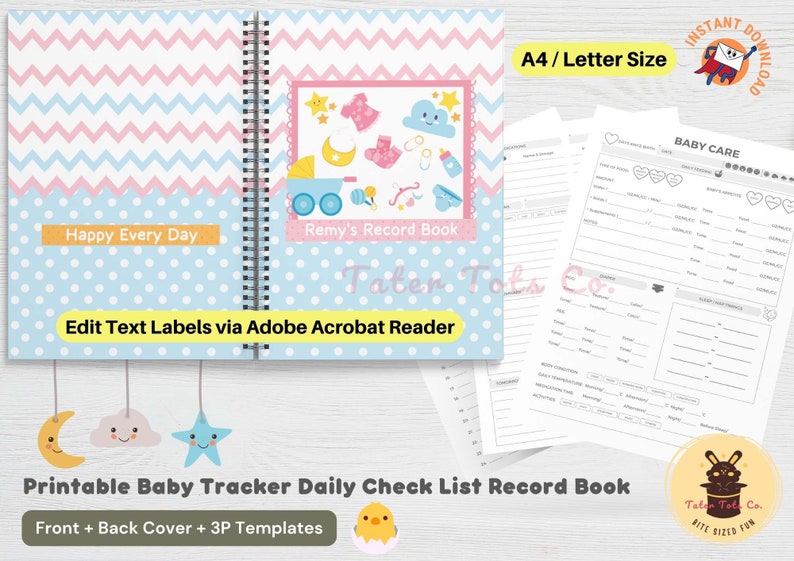
Baby Photo Collages
No time for scrapbooking? Capture and cherish your little one’s special moments with baby milestone poster photo collages. These fully editable easy drag-and-drop Canva template layouts make it simple to create a beautiful keepsake of your baby’s growth and development in seconds, you don’t need to be an expert. Perfect for displaying in your home, sharing digitally, or gifting to loved ones.


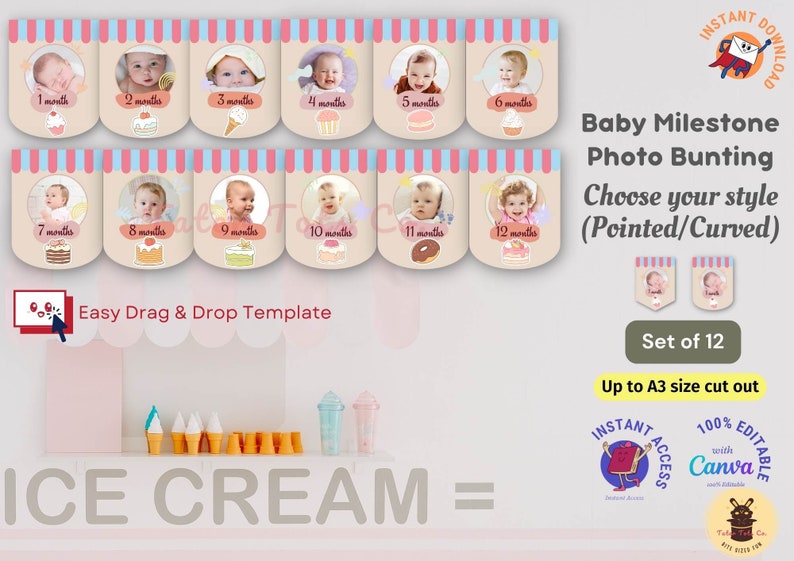


Follow us on Facebook/Pinterest for the latest blog updates, freebies, and Ukulele printables.
[menu_in_post_menu menu=96 style=”list”]
Warmest Regards,